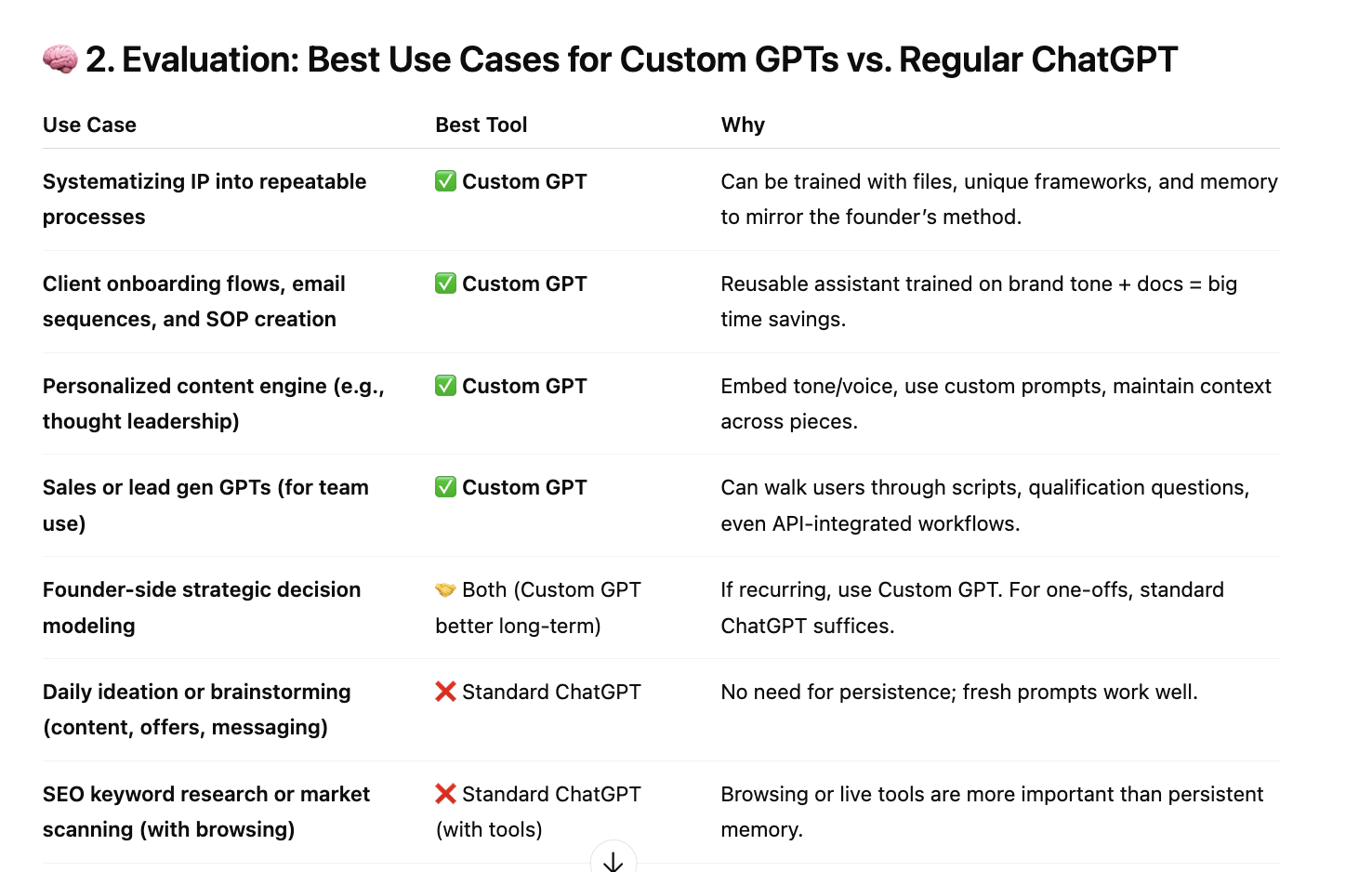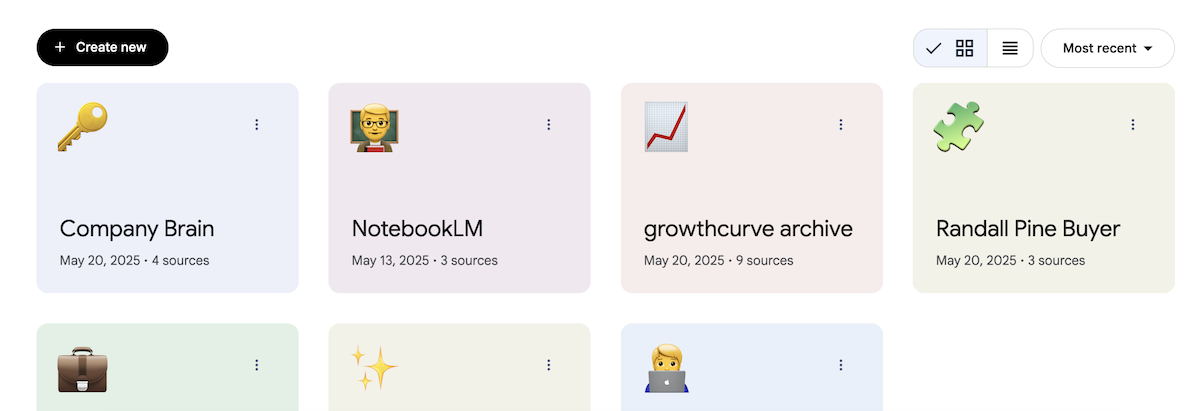If you're a founder, you're busy. Your to-do list is longer than your workday, and the promise of "working smarter with AI" can feel more overwhelming than helpful.
Let's fix that.
Today, I'm sharing a practical guide to building your AI tech stack — fast. We'll walk through:
- Personalized tool recommendations
- Some quick-start AI tech stack suggestions
- Tips to integrate AI into your overall tech stack
Start Here: Core Principles for Building Your AI Stack
Before we get into specific tools, keep these in mind:
- Use AI features in tools you already have (e.g., Gmail, Microsoft 365, HubSpot, Notion).
- Add specialized AI tools for specific use cases (like video editing, writing, automation).
- Adopt a general-purpose AI assistant (like ChatGPT or Gemini) to cover everything else.
- Prioritize ease of use and integration. If it's too complicated, you won't use it.
- Think about scalability and training. Consider: Have you provided any guidance and training to your team? Will this tool serve you as you grow?
AI Tech Stack Recommendations for Every Founder
(Note: All costs listed are per user per month and marked with an asterisk * if discounted rates are available for annual billing.)
💡 The AI Novice
You're brand-new to AI and want easy wins.
- ChatGPT Plus for month-to-month access to a leading model with an intuitive interface and plenty of features to grow into as you build your AI skills.
There's no question: ChatGPT is a robust GPT (general purpose tool). Use the free version only if you have absolutely no budget to spare. Otherwise, pick a couple quick-win use cases and you’ll find the no-commitment $20 fee well worth it.
Total cost: 💰 $20/month for ChatGPT Plus
Adoption Tip: Don’t forget to check out AI features in your existing tech. Familiar tech + no added expense? Win-win.
💵 The Budget-Conscious Founder
Build your stack without breaking the bank.
- Canva Free for creative.
- Gamma Free for presentations and pitch decks.
- Grammarly Free for AI-assisted writing help.
- Gemini for Google Workspace for everything else.

Above: Canva AI allows you to generate images and creative elements from a text prompt, then make them your own — simply click the pencil icon and enjoy Canva's full editing suite.
Google Workspace plans now include access to the Gemini app, NotebookLM, and Gemini in Gmail, Docs, Meet, and more. Let’s take a closer look at what this means:
- It's a powerful helper: Gemini’s chatbot interface can act like a brainstorming partner, give you new ideas, and boost your productivity.
- It's integrated: You can access Gemini within Gmail, Docs, Sheets, Meet, and more – right in the side panel.

- It can write and refine: In Docs and Gmail, Gemini can help you draft blog posts, project plans, and even customer emails. It can also proofread for grammar and suggest style improvements.
- It can design: Need an image for your Google Slides? Just describe what you want, and Gemini can create options for you.
- It can organize data: In Google Sheets, Gemini can help you create custom tables for things like task trackers or event agendas. It can even automatically fill in missing data.
- It enhances meetings: In Google Meet, Gemini can improve your video and audio quality, provide live translated captions, and take meeting notes for you.
- Your data is protected: Google emphasizes that your data isn't used to train the models.
If you're a Google Workspace shop with no extra $$ for tech, it's a no-brainer.
Total cost: 💰 $0
Adoption Tip: Start with AI features in your existing tech stack. Then test out free or low-cost tools that deliver high ROI before investing in paid upgrades.
🔁 The Changemaker
AI is second nature for you — but you're still struggling to get your team on board.
- BoodleBox gives you access to multiple leading models and gives your team an easier on-ramp to generative AI. The tool’s robust library of AI Assistants provides suggested uses (“Email Writer,” “Report Builder,” etc.) and guided assistance — no prompt engineering expertise required.

Start with the free plan to get your team acclimated, then upgrade for unlimited access to all the top AI models, all under one license.
Total cost: 💰 $20/month for BoodleBox Unlimited*
Adoption Tip: Don't tell—show. Pilot one workflow (like weekly reporting or inbox triage) and share the results.
⏰ The Efficiency-Seeker
You want to save time, automate the repetitive stuff, and move faster.
- Zapier for automating workflows between tools (CRM ➞ email ➞ project management) and adding AI to your workflows.
- Fireflies.ai to automatically transcribe internal meetings and external calls. (Bonus if you’re a HubSpot user: the integration will drop those notes into your CRM automatically.)
- BoodleBox for everything else. Skip prompt crafting and jump straight into streamlining common business tasks like writing emails, creating templates, generating reports, summarizing information, and more.

Above: Zapier now combines the power of automation with the power of AI.
All of these tools have free plans to get you started. Upgrade if you want to maximize productivity and avoid usage limits (plus gain access to expanded features).
Total cost: 💰💰💰💰 $68/month ($30 for Zapier Professional, $18 for Fireflies.ai Pro, $20 for BoodleBox Unlimited)*
Adoption Tip: Start with one daily task you can automate—even saving 10 minutes a day adds up fast.
🤝 The Closer
You're a sales-heavy founder looking for an edge.
- Fireflies.ai to auto-record, transcribe, and summarize calls.
- Gamma for presentations and pitch decks.
- HubSpot for CRM-driven follow-ups and personalization.
Total cost: 💰💰💰 $48/month ($18 for Fireflies.ai Pro, $10 for Gamma Plus, $20 for HubSpot Starter Customer Platform)*
Adoption Tip: Use AI to capture insights in real-time so you can focus on relationship-building, not note-taking.
🎨 The Content Creator
You produce blog posts, videos, podcasts, newsletters, or social content — and want an AI partner to lighten the load.
- Google Vids (part of Google Workspace) for AI-powered video creation.
- Descript for fast transcription and audio and video editing.
- Canva for image generation and campaign creation.
- NotebookLM for summarizing research — build a dynamic content library you can “talk” to.
- ChatGPT for content creation and editing. (Use the side-by-side Canvas feature to workshop your writing in real time.)

Total cost: 💰💰💰 $59/mo ($0 for Google Vids, $24 for Descript Hobbyist, $15 for Canva Pro, $0 for NotebookLM, $20 for ChatGPT Plus)*
Adoption Tip: Build a repeatable content workflow—AI can amplify your creative output, but systems will keep you consistent.
🔮 The Early Adopter
You want to push the limits, try new features, and build more sophisticated workflows.
- ChartGPT Plus: Use Custom GPTs to fine-tune your experience and scale your top use cases, plus deep research and multiple reasoning models for your most advanced tasks.
- Choose Make for complex, multi-step automations and AI-powered workflows.
Total cost: 💰💰 $30/month ($20 for ChatGPT Plus, $10 for Make Core)*
Adoption Tip: Set clear "sandbox" time to experiment with new tools — don't let shiny object syndrome derail your priorities.
Bigger Picture: How AI Fits Into Your Overall Tech Stack
Remember, "AI tools" aren't a separate category anymore. They're a layer across your entire tech stack.
A simple way to think about it:
- Existing Software ➞ Smarter: Use AI features in your CRM, project management, email, and collaboration tools.
- Specialized AI Tools: Add on tools that let you do things you couldn't easily do before (e.g., video editing, sophisticated data analysis).
- General AI Assistant: Anchor your stack with a versatile platform like ChatGPT or Gemini to boost creativity, productivity, and analysis across all areas.
And finally: don't let perfection get in the way of progress.
Start simple. Stack smart. Iterate as you grow.
7 Questions to Ask When Vetting AI Tools
1. What real problem does this solve for me (or my team)?
Avoid adopting AI for AI’s sake. Anchor every tool choice to a specific job-to-be-done.
2. How easy is it to use?
The best tool is the one you’ll actually use. Look for simple, intuitive interfaces and minimal learning curves.
3. Will it integrate with the tools I already rely on?
The more your tools talk to each other, the less manual work you’ll have to do.
4. How does it handle my (or my customers’) data?
Prioritize tools that are transparent about privacy, security, and compliance.
5. What’s the true cost — in dollars and time?
Account for subscription fees and setup, training, and switching costs, if relevant.
6. Will this tool still be valuable if my business grows?
Look for scalable plans and features you won’t outgrow in six months.
7.What’s the worst-case scenario if this tool disappears tomorrow?
Assess your risk. Can you export your data? Would it create chaos?
You're reading a preview. Want more?
You're enjoying a preview of growthcurve: a newsletter about what AI means to business, marketing, and growth.
Get practical frameworks, real-world stories, helpful templates, and nuanced advice to smooth out the bumps along the way.
Sign up to receive growthcurve every other week.