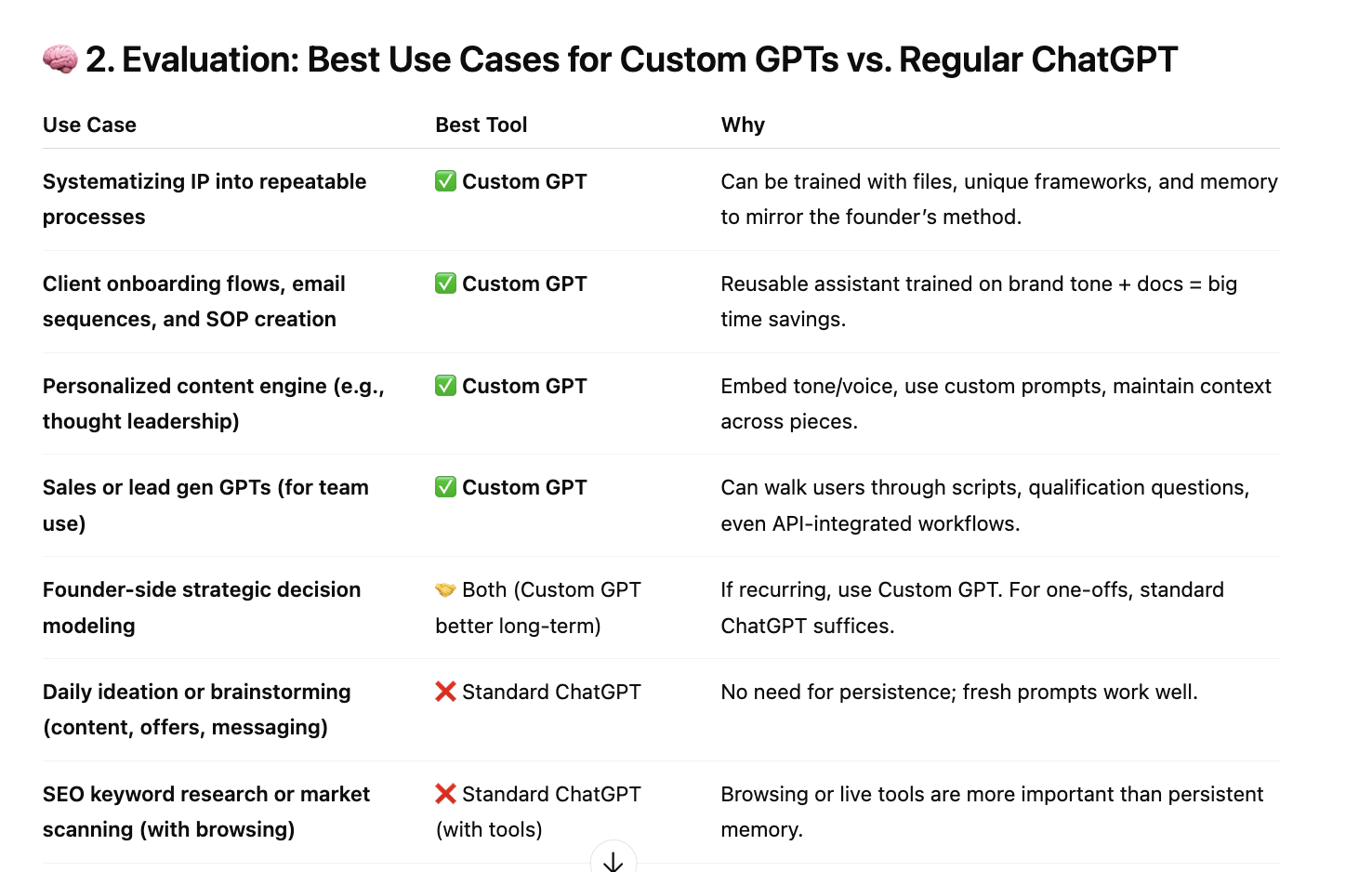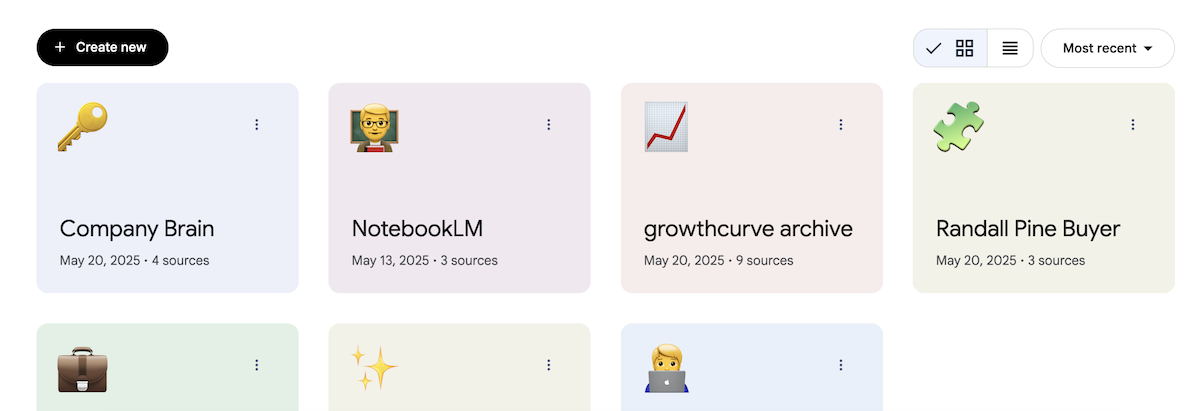Here's a little tough love for the entrepreneurs, the founders, the business leaders with too much on their plate:
You're not irreplaceable because you're brilliant.*
You're irreplaceable because you're the only one who knows everything.
Don't be mad. 🫣 Deep down, you know it's true. It's one of the great struggles of being an entrepreneur: The bottleneck. The push and pull between delegating and controlling. Between scale and vision.
You built a business because of your expertise, but now your company's success rests on your shoulders.
The history. The strategy. The context. It all lives in your head — and in dozens of scattered files.
That’s not scalable. Until now.
This week, we're kicking off a new series: 🧠 You, Squared.
Each edition explores a specific tool or workflow that helps founders and business leaders do more, better, and faster. It's about how to scale you.
First up: NotebookLM.
Google’s AI-powered research assistant originally went viral for its Audio Overview feature — which turns documents into (shockingly human-sounding) podcast-style summaries.
But that headline-grabbing feature only scratches the surface.
If you’re a busy business leader who needs to move fast, make smart decisions, and delegate effectively — NotebookLM could become your new favorite tool.
*But I still think you're brilliant. 😊
What is NotebookLM?
Think of NotebookLM as your personal AI assistant, trained only on the information you provide.
Unlike general AI chatbots like ChatGPT or Claude that were trained on the entire internet, NotebookLM references your hand-picked sources: internal documents, strategic plans, research, meeting notes, and more.
This is a key difference; it’s AI that understands the nuances, history, and specific context of your company, making its responses highly relevant. And NotebookLM can handle a massive amount of data: A whopping 25 million words and up to 50 sources in each notebook.
To put that in context, if you uploaded:
- The Bible
- The entire Harry Potter series
- The Lord of the Rings trilogy
- The Chronicles of Narnia
- Les Misérables
- Moby Dick
- War and Peace
- Don Quixote
- The Complete Sherlock Holmes
….that’d be just 5 million words.
(Upgrade to NotebookLM Plus to get 500 notebooks, each with 300 sources. 🤯)
This means you can upload years of strategic plans, market analyses, board meeting minutes, operational reports, employee handbook drafts, research notes, and personal reflections.
Currently, NotebookLM sources can include:
- Text, Markdown and PDF files
- Copy and pasted text
- Audio files
- Google Docs
- Google Slides
- Web URLs
- YouTube URLs of public videos
NotebookLM can then analyze and synthesize information across this vast repository, helping you find connections, identify trends, or assess new ideas
And because every response is tied back to your original source material, accuracy is high and hallucinations rare.
To recap, NotebookLM gives you:
- Context-aware insights based only on your uploads
- Verifiable citations with every answer
- Multimodal support, including images and presentations
- Massive memory (up to 25 million words per notebook)
- Real-time collaboration and Chat Modes (in NotebookLM Plus)

28 Ways Busy Founders Can Use NotebookLM to GSD
NotebookLM is organized into notebooks; I’d recommend three main types:
- Personal Notebooks just for you
- Team Notebooks you share with others
- Temporary Notebooks for smaller projects and use cases
All of these ideas leverage NotebookLM’s superpowers: source-grounded answers, document-linked citations, multimodal input, and persistent context within notebooks.
Personal Notebooks
Set up and maintain a few private notebooks that you can use to explore ideas, store research, and refer back to again and again.
Notebook #1: The Company Brain
Create a dynamic, queryable company memory. Upload all company historical data – strategic plans, board meeting minutes, annual reports, operational reviews, M&A analyses, marketing reports, sales data, operational documents, HR notes — to uncover trends, test new ideas against past outcomes, and generate insight from years of business evolution.
Sample prompts:
- “What strategic goals have we consistently prioritized over the past 3 years?”
- “Summarize how our product strategy has evolved since 2021.”
(🔐 Concerned about data privacy? For users accessing NotebookLM through your Google Workspace account, the same Terms of Service apply.)
Notebook #2: Personal Journal
Upload your personal reflections, voice memos, or journal entries. Use Audio Overview to hear your experiences played back with synthesized insights, helping with self-reflection and personal growth.
Sample prompts:
- “What recurring challenges or themes show up across my journal entries?”
- “What goals have I set in the past year, and how have I reflected on them?”
- “Summarize how my mindset toward leadership has changed over time.”
Notebook #3: My Professional Development
Compile years of learning — book notes, article highlights, podcast transcripts — so you can easily reference, combine, and apply it to your work.

Sample prompts:
- “Based on my notes, what topics do I most frequently study or return to?”
- “Summarize my research on market segmentation strategies.”
Notebook #4: New Areas of Study
Starting research in a new space? Upload source material and generate questions and guides to accelerate your understanding and interact with the material in new ways.
NotebookLM makes this especially easy with buttons to generate study guides, FAQs, timelines, mind maps, and more. You can create a separate notebook for each topic, if you’d like.

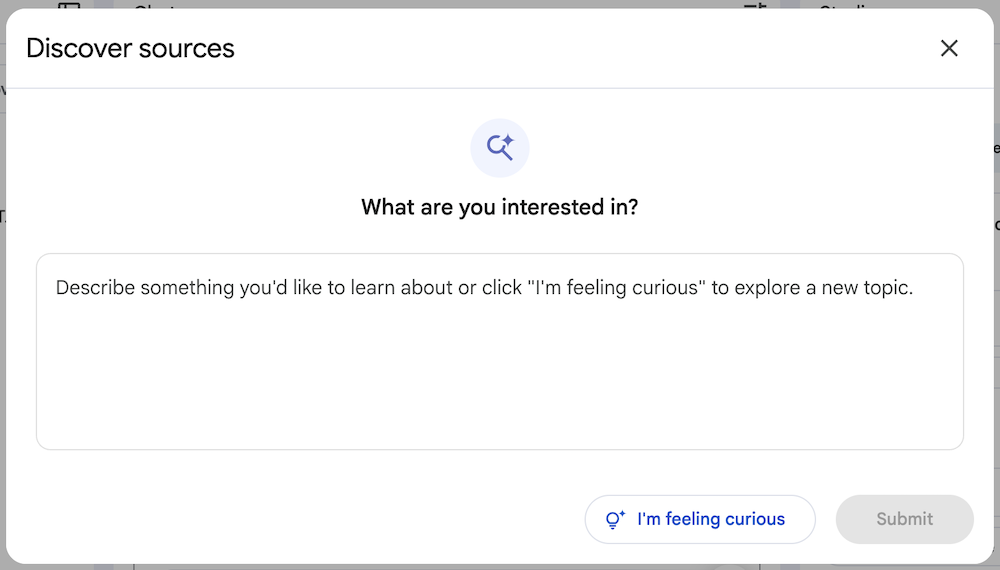
Use the "Discover sources" feature to find more resources related to your chosen topic.
Sample prompts:
- “What are the most important terms and concepts in these files?”
- “Summarize key differences between the frameworks mentioned in these articles.”
Notebook #5: Risk Assessment
Upload employee handbooks, vendor contracts, compliance documents, and insurance policies. Ask the AI to cross-reference for gaps, conflicts, and exposure risks across your business.
Sample prompts:
- “Are there any conflicting clauses between our employee handbook and contracts?”
- “What potential compliance risks are mentioned across these documents?”
- “Do any of our SOPs contradict current safety or industry standards?”
Notebook #6: Virtual Advisory Board
Leadership can be a lonely place to be, especialy in smaller companies without many peers to turn to for advice.
Use NotebookLM to create your own sounding board: Upload articles, books, transcripts, and profiles of external thought leaders, consultants, or business leaders you admire. Use custom Chat Modes (Plus feature) to talk through specific business challenges and get personalized advice rooted in their work.
Sample prompts:
- “How might [insert advisor] respond to this new pricing strategy?”
- “Summarize what [thought leader] has written about organizational change.”
- “What insights from these sources could help guide our expansion upmarket?”
Notebook #7: Delegation Playbook
The age-old entrepreneur’s challenge: Make delegation faster, easier, and more effective.
Upload documentation and notes from tasks that were previously delegated (either successfully or unsuccessfully), along with general advice on effective delegation. Use NotebookLM to analyze what worked and didn't, and then generate step-by-step guides for how you can delegate specific types of tasks more effectively in the future.
Sample prompts:
- “What patterns can you identify in tasks I’ve delegated successfully vs. unsuccessfully?”
- “Summarize the key steps and success factors from previous handoffs.”
- “What instructions in this SOP can be simplified or clarified for future delegation?”
Notebook #8: Board Prep Assistant
Upload board materials and financial reports. Let NotebookLM generate concise briefings and summaries to prep faster and focus your team’s attention where it matters.
Sample prompts:
- “Summarize key updates from the last three board decks into a single briefing.”
- “What financial trends or metrics should I highlight in the upcoming board meeting?”
- “Create a one-pager summarizing our Q2 wins and risks.”
Team Notebooks
Create shared notebooks for team collaboration, institutional memory, and knowledge sharing.
Notebook #9: New Hire Playbook
Combine HR policies, company background, and onboarding SOPs into a digital playbook for new hires that’s always accessible. Plus you control the sources, so just update them as needed.
Sample prompts:
- “Generate an FAQ from our HR policies and onboarding materials.”
- “Summarize our brand values.”
- “What’s the company policy regarding conference attendance?”
- “Who do I ask about purchasing approval?”
Notebook #10: Voice of the Customer
Upload aggregated data from diverse customer touchpoints: support ticket summaries, CRM notes, feedback forms, social media mentions, and NPS.
NotebookLM can synthesize insights across these varied sources to provide a comprehensive, single "Voice of the Customer" report, highlighting recurring themes, pain points, and opportunities, all grounded in actual customer interactions. Ask AI to find trends or unmet needs.
Sample prompts:
- “What are the top recurring customer complaints from the past quarter?”
- “Summarize major feature requests and product feedback.”
- “What patterns emerge comparing feedback from high-retention vs. churned customers?”
Notebook #11: Team Product Hub
Create specific notebooks containing curated knowledge bases for each product or market. Empower teams to get answers and streamline knowledge-sharing.
Bonus: Create training material outlines. Based on internal product documents or notes from in-house subject matter experts, quickly generate resources for employee training programs.
Sample prompts:
- “What are the key features and benefits of this product?”
- “Create a sales battle card for this product/market.”
- "Tell me why an engineer would be excited by this product update."
Notebook #12: Team SOP Hub
Upload operational documents and use NotebookLM to generate internal FAQs and step-by-step guides based on your SOPs.
Sample prompts:
- “Create a step-by-step guide from this process documentation.”
- “Are there any inconsistencies across our SOPs for customer support?”
- “Do you see any inefficiencies or gaps in our processes?”
Notebook #13: Marketing/Sales Content Hub
Load in existing assets and let AI generate fresh ideas or outlines for new content and campaigns.
Sample prompts:
- “What topics or themes have we covered most often in our content?”
- “Generate new content ideas based on past posts and campaign decks.”
- “What case studies or success stories could we turn into social proof assets?”
Notebook #14: Quarterly Review Generator
Each team can upload their goals, results, and wins to a shared notebook (make sure to grant users Editor access). Then leadership can check on progress as needed or quickly pull a high-level summary for quarterly review meetings.
Sample prompts:
- “Summarize key wins, metrics, and challenges from this quarter’s internal updates.”
- “What themes appear across sales, marketing, and product results?”
- “Create a quarterly update on our OKRs.”
Notebook #15: Customer Onboarding Guide Creation
Combine sales, support, and account management materials to generate client-ready onboarding docs and provide a smooth hand-off.
Sample prompts:
- “Generate a custom onboarding guide based on these sales and support materials.”
- “What documentation should be included in a first-week onboarding packet for [client type]?”
- “Summarize the most common questions new customers ask.”
Notebook #16: AI Use Case Library
Upload case studies, sample prompts, and AI use case examples. Let NotebookLM surface high-ROI applications that map to your business.
Sample prompts:
- “Which of these AI use cases make the most sense for our business?”
- "How could we use AI to drive sales productivity?"
Notebook #17: Interactive Prompt Library
Create a searchable prompt database the whole team can access.
Sample prompts:
- “Categorize these prompts by department/use case.”
- “Find me a good prompt for a sales follow-up email.”
- “What prompts do we use for data analysis?”
Other NotebookLM Use Cases
You can also leverage the benefits of NotebookLM for smaller projects or one-off use cases.
#18: Find What’s Missing
Upload a draft proposal or pitch and ask NotebookLM to flag missing data or inconsistencies.
#19: Cross-Check Content
“How do we explain account management in sales vs. client onboarding materials?” — Compare, contrast, and find any contradictions across materials.
#20: Analyze Charts and Visuals
Ask NotebookLM to explain key takeaways from a sales slide with graphs — Gemini-enabled multimodal support means it understands images, not just text, in your Google Slides presentations.
#21: Build Source-Cited Briefs
Generate 1-page summaries from internal and external research, complete with citations.
#22: Run Contract Risk Checks
Upload a vendor contract and ask, “Does this meet our standard payment terms and IP protections?” — and trace responses to exact clauses.
#23: Simulate Negotiations
Upload all relevant documents for an upcoming negotiation or difficult conversation – proposals, counter-proposals, background on the other party, internal red lines. Use Chat Mode (Plus feature) to have NotebookLM role-play the other party, helping you to prepare to answer tough questions and refine your approach.
#24: Connect Siloed Projects
Upload documentation from all major projects or initiatives running concurrently across different departments (e.g., marketing campaign results, product development notes, supply chain reports, HR initiatives). Identify non-obvious interdependencies, potential synergies, or unintended conflicts between these seemingly separate efforts.
#25: Synthesize Market Research
Aggregate third-party research — diverse market research reports, industry analyses, and articles — and surface the trends most relevant to your business.
#26: Accelerate Info Consumption
Drop in long-form reading and use Audio Overview or summaries to extract key ideas quickly and on the go.
#27: Analyzing Employee Feedback
Upload results from internal surveys or aggregated performance review notes to identify trends in employee sentiment, training needs, or areas for leadership development.
#28: Comparing Vendor Proposals
Upload proposals, service descriptions, and contracts from operations vendors (e.g., for software, logistics) to get summarized comparisons and highlight critical terms or cost differences.
To Summarize: When (and When Not) to Use NotebookLM
Use it when:
- You’re drowning in documents and need to summarize or synthesize information.
- You care about accuracy and citations over creativity.
- You want to create interactive information hubs that empower your team.
Don’t use it when:
- The content already lives in a dedicated platform (e.g., CRM or email thread) — especially if that tool has AI features.
- You need broad internet research or blue-sky ideation. NotebookLM’s answers will be limited to the sources you select.
NotebookLM isn’t trying to be everything. Instead, it excels at one thing: helping you and your team make smarter, faster decisions based on the information you already own.
If you’re ready to bring more order to the chaos — NotebookLM might be exactly what you need.
You're reading a preview. Want more?
You're enjoying a preview of growthcurve: a newsletter about what AI means to business, marketing, and growth.
Get practical frameworks, real-world stories, helpful templates, and nuanced advice to smooth out the bumps along the way.
Sign up to receive growthcurve every other week.