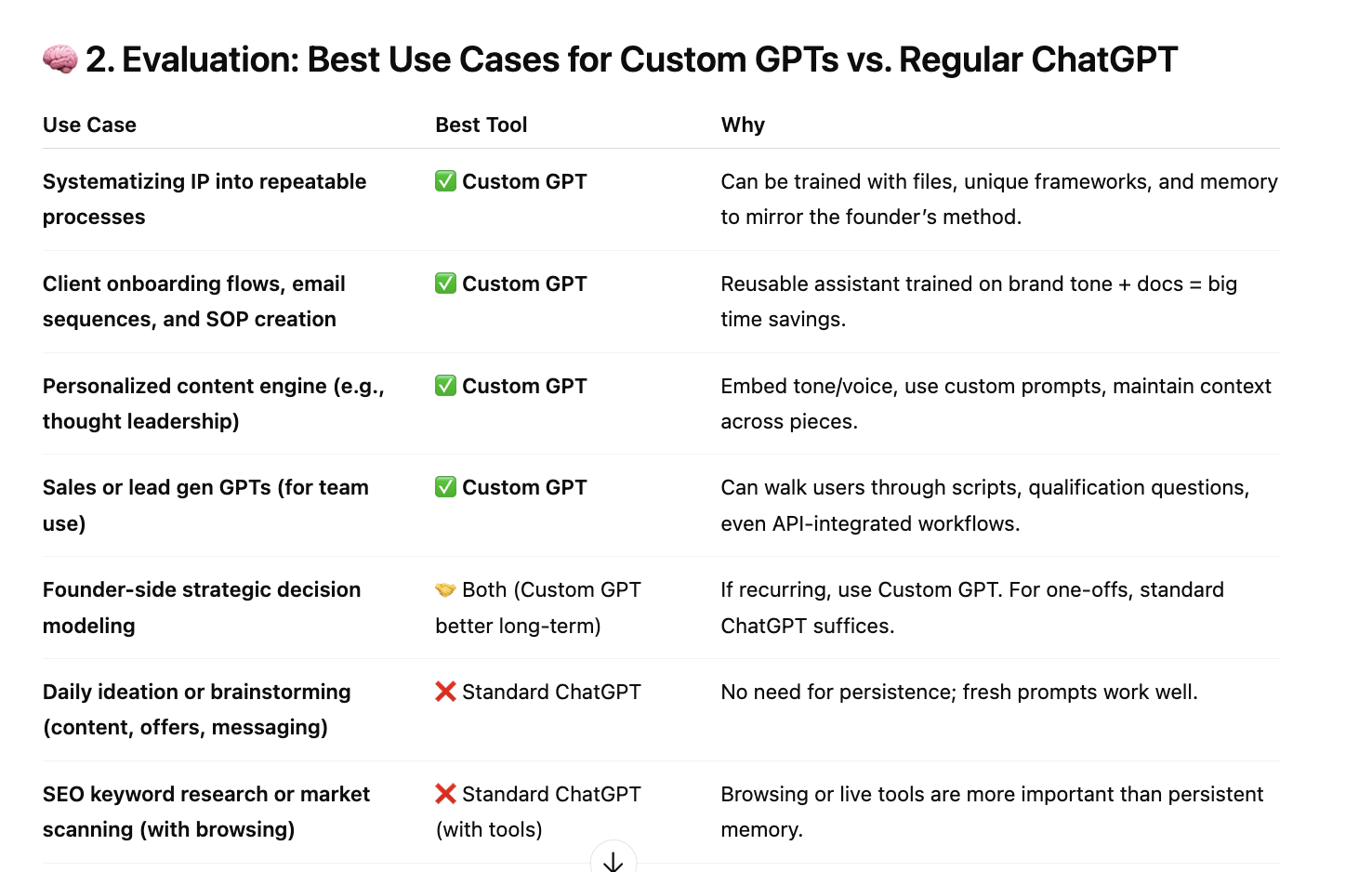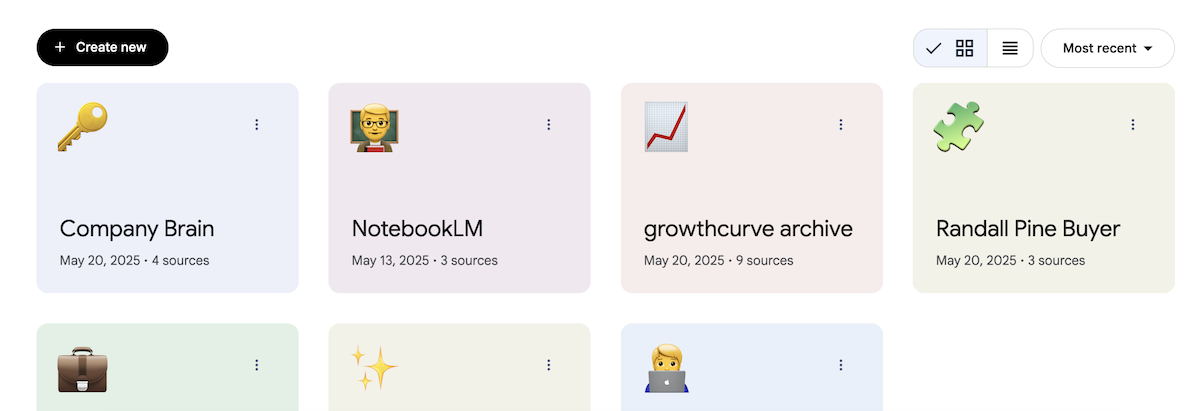Sales is — and arguably should be — a human-to-human process. Especially in service businesses, where clients aren’t just buying a product off a shelf. They’re investing in a partnership. Your experience, professionalism, and reliability need to shine.
Which also makes sales... expensive. Time-consuming. Sometimes frustrating.
That’s the bad news. The good news is: AI can help. Not by replacing human connection, but by streamlining the tedious tasks and helping you show up sharper and more prepared.
That’s because sales is full of tasks that are:
- Narrow: Booking discovery calls? Sending follow-up emails? Pulling together agendas, call scripts, pitch decks, proposals? Those are all specific tasks with clearly defined outcomes.
- Structured: If you have a process, an ideal customer profile (ICP), or a sales playbook — you’ve got a blueprint AI can follow.
- Repetitive: Whether you're pitching five prospects a week or fifty, it adds up fast.
We’re going to walk through how to use AI at each stage of the B2B sales process — and how to do it all with free or low-cost tools.
Does AI Really Make a Difference?
Pete Caputa, CEO of Databox, recently shared his team's success integrating AI into business development and customer support.
With AI's help, the Databox team:
- Freed up SDRs by offloading basic support to AI, allowing them to focus on personalized outreach to sales qualified leads.
- Increased sourced revenue by 40% through targeted SDR outreach to high-intent leads.
- Raised AI's CSAT to 71%, with humans handling only complex support issues (where CSAT is ~95%).
The bottom line? Their team of 8 can perform like a team of 40.

Here’s where I’ve personally seen the biggest payoffs:
- ⬆️ Efficiency: Proposal writing. AI helps me take rough notes, call transcripts, and existing docs and spin them into polished, ready-to-send proposals.
- ⬆️ Productivity: Cold outreach. With strong templates and detailed context, I can create hyper-personalized emails at scale. AI helps me adapt tone, structure, and hooks for each individual lead.
- ⬆️ Performance: Call prep and objection handling. I use AI to role play calls ahead of time, pressure-test my messaging, and prep tailored questions for each lead. It’s like having a personal sales coach on demand.
Remember: The goal isn’t just more — it’s better.
Don’t Fall for the "Full Automation" Trap
One of the biggest mistakes? Assuming that "AI" means fully automating everything.
It doesn’t.
And in many cases, it shouldn’t.
AI isn’t an on-off switch. It’s a toolkit. And many of the best sales use cases happen behind the scenes — helping your team have better conversations, prep faster, and reduce friction throughout the process.
So don’t limit your thinking to sales on auto-pilot. Consider all the ways AI could enhance the process — for you and your lead.
How to Use This Guide
This is a long list — and not every use case will be right for you. At the end, I’ll share a simple framework to help you pinpoint the use cases that make the most sense for your business.
You could also:
- Jump to your weakest section of the sales funnel, where you see the most dropoff.
- Focus on the tasks you find the most time-consuming, boring, or unpleasant.
🚨 Remember to remove, mask, or anonymize any personal or sensitive information, and adhere to your company’s AI policies.
With all that said, let’s dive in.
25 Creative Ways to Use AI for Pitches, Proposals, and Sales (Using Free or Cheap Tools)
🎯 Strategy & Targeting
1. Define your ICP: Use Claude or ChatGPT to analyze call notes or CRM exports and draft ideal customer profiles, complete with firmographic, psychographic, and behavioral traits.
2. Build buyer personas: You could even get more niche and create “market narrative personas” — fictional stories of buyer orgs across specific segments (e.g., “a 15-person biotech startup in Boston” or “a regional logistics firm in Iowa”) to better understand buying contexts by segment.
3. Set quotas and targets: Use ChatGPT with Advanced Data Analysis to project future targets based on historical pipeline trends.
🎣 Prospecting & Lead Generation
4. Qualify inbound leads: Feed a batch of webinar chat transcripts or contact form submissions into ChatGPT and ask it to profile respondents: “Who asked the most ROI-driven questions?” or “Which attendees demonstrated a near-term need?” You’ll surface leads that don’t show up through traditional scoring.
(Note: This workflow can be automated through tools like Make.)
5. Personalize cold emails: I use ChatGPT to generate personalized outreach variations by persona or pain point — starting with strong templates and layering in their specific context.
6. Turn voice into campaigns: Use Descript to record yourself explaining a use case verbally. Feed that transcript into Claude, asking it to “translate this into emails for a skeptical CFO, a curious marketing director, and an overwhelmed founder.”
7. NotebookLM as a content library: Upload case studies and other marketing content to NotebookLM and use it as an internal research assistant that can instantly summarize and reference your assets. It can pull relevant success stories, anecdotes, and results to add to your email outreach.
🔍 Discovery & Qualification
8. Pre-call agendas: “Provide notes for discovery call with [job title] at [company] in [industry], based on their public info and pain points like [X, Y].” Get a usable agenda fast.
9. Personalized elevator pitch: Feed in your value props and ask “Write a short 5-sentence personal story that illustrates our value to a cautious CEO.”
10. Call summaries + CRM notes: Tools like Fireflies.ai can record and transcribe conversations, then automatically log meeting notes, summaries, and action items in your CRM
.
11. Objection radar: Fireflies.ai also lets you search your transcript, not just for keywords but also themes and topics such as action items, metrics, questions, blockers, sentiment and more.

👩💼 Sales Presentations & Demos
12. Pitch deck collaboration: Use BoodleBox to invite your team or AI agents to critique a strategy or deck before a big meeting.
13. Auto-generate decks: Gamma.app can turn a prompt and a few bullet points into a polished, on-brand pitch deck. I personally prefer to use ChatGPT to help me build a slide-by-slide outline and then use the “Paste in text” option for a more robust prompt. Also make sure to update the theme with your fonts and colors for quick on-brand presentations.
💡 Need a strong narrative for your sales pitch? Use this prompt:
// You are a seasoned sales representative that gives compelling, engaging, and effective sales presentations. We're going to use this framework to structure the presentation: {The Most Persuasive Sales Presentation Structure of All — INSERT YOUR OWN PREFERRED STRUCTURE}
Here's more information about my company, which will be delivering the sales presentation: {INSERT COMPANY DETAILS}
Here's more information about the lead: {INSERT DETAILS ON LEAD, INCLUDING TOP CHALLENGES, TOP MOTIVATIONS, TOP GOALS, POTENTIAL OBJECTIONS, OTHER DETAILS FROM DISCOVERY CALL}
Based on all of this information, create a one-paragraph summary of a compelling "story" for our sales presentation, following the three-act structure outlined above. Then suggest slide headings that would help tell this story. The slide headings should, of course, align with the overall sales presentation story and follow a logical flow and story arch. The presentation will last approximately 30 minutes. You may also suggest images on particular slides if you believe a visual would help convey a point or move the "story" forward. However, not every slide should have visuals on it. //
💡 Want compelling copy for your pitch deck? Use this prompt:
// You are a seasoned sales representative that gives compelling, engaging, and effective sales presentations. You know the best practices of a good pitch, and know better than to crowd slides with excessive text — instead, you supplement compelling copy with moving visuals and data.
Here is the overall agenda for my upcoming sales presentation. Based on this, outline the presentation deck. Provide the on-slide copy including slide headings and bullet points, as well as suggested visuals.
{INSERT SALES PRESENTATION AGENDA &/OR NARRATIVE FROM THE PREVIOUS PROMPT} //
14. Objection role-play: I’ve used ChatGPT to simulate tough conversations. It throws curveballs so I can practice responses in a no-stakes setting.
💡 Want to role-play a call? Use this prompt:
(Tip: Use the 🎙️ dictate button so you can practice aloud.)
// Let’s practice role-playing a sales call where you ask me questions and I have to briefly answer them and then pivot back to my script.
Here’s information on you, the buyer: {INSERT LEAD OR BUYER PERSONA DETAILS — COMPANY INFO, CHALLENGES, MOTIVATIONS. i.e. In his quest for [your services], he is looking for a provider that … He values a company who can ... The ideal partner would be someone who offers ... He is prepared to invest in a partnership that promises …}
If I want you to take the conversation in a different direction — for example, to ask more follow-up questions, to have specific needs/challenges, or to alter your tone from open-minded to skeptical — I will insert this direction in [brackets] or using the words “OPEN BRACKET” and “CLOSE BRACKET.” For example, “OPEN BRACKET ask more questions about our pricing CLOSE BRACKET.” //
15. Live call prep: To brainstorm potential questions, I’ll prompt ChatGPT voice mode with: “Act like a resistant CFO. What questions would you ask me on this call? What reservations or concerns would you bring up?”
💡 Lazy prompt shortcut! Ask ChatGPT: “Give me 5 great prompts to use with you for prepping for [sales task]” (e.g. cold outreach, live objection handling, demo). Use this to skip prompt crafting.
✏️ Proposal & Scoping
16. Proposal writing: This is one of my favorite uses. I upload my rough notes, past proposals, and call transcripts — and ask ChatGPT to generate a clean, scoped-out draft I can review in minutes.
17. Internal champion cheat sheet: Use Gemini in Google Docs to summarize your full proposal into a one-page visual or executive overview: bullets, bold headers, minimal fluff. It’s perfect for buyer champions who need to sell internally — or decision-makers who only read the top sheet.
🤝 Follow-Up & Closing the Deal
18. Competitive analysis: Ask ChatGPT: “You’re a hesitant business executive. Compare [your service] to [competitor]. Show this as a side-by-side script with the most likely objections to each company's offering.”
19. Personalized nudges: Ask ChatGPT to draft follow-ups that recap key goals based on the call transcript or call notes.
20. Pushback prep: Upload your proposal and ask Claude, “What pushback might Procurement raise here, and how can I de-escalate it?”
🎉 Handoff to Delivery or CS
21. Virtual handoff to AE / CSM: With Descript, generate a video summary of the deal context and desired outcomes for delivery teams. It can be an async handoff or simply a resource the team can refer back to.
22. Set the groundwork for future upsells, renewals, and referrals: Ask Claude to analyze onboarding or kickoff call transcripts and make note of any early wins, champions, and strategic initiatives that could evolve into future upsell conversations.
🔁 Performance Optimization
23. Call upgrades: Drop your recordings into Descript, and find filler statements and weak lines (“Sorry to bother you…”). Then ask ChatGPT to rewrite them using strong, confident language so you're ready next time.
24. “Chat with your calls”: Upload a long-form discovery call transcript into NotebookLM, then ask it: “What did the CTO really care about?” or “Where did we lose the CEO?”
(Skip a step by recording with Fireflies.ai and chatting with “Fred.”)
25. AI-powered sales training videos: Use Google Vids to turn guides or product documents into short training videos for your team. Great for onboarding or reinforcing best practices across the team. (Google Vids will soon be included as a core service in your Google Workspace subscriptions — applies to Google Workspace Business Starter, Google Workspace Enterprise Starter, and Google Workspace for Nonprofits.)
Quick Tips to Level Up Your Prompts
Often the magic isn’t in the tools — it’s in the context. Here are three quick ways to get better results:
- Leverage existing documentation: SOPs, call scripts, checklists, and training docs? These are gold. Use them to give AI the exact language, standards, and structure you want it to follow.
- Add context, then add more: Include details about your business, services, competitors, customers, and market. The more your prompt reflects your reality, the better your output.
- Stand on the shoulders of others: Ask your top sales rep to narrate their thought process. Use your favorite frameworks. Feed in expert guidance. That way, your AI conversation’s aren’t starting from scratch — they’re scaling your best thinking.
So, Where Should You Start?
Overwhelmed by all the possibilities? You don’t need to use AI for everything. And you probably shouldn’t.
Some tasks are better left to humans. Others are easy wins. There are valid reasons why AI shouldn’t be used, including:
- ROI: Training a custom GPT, fine-tuning a prompt, or mapping an automated workflow to your process can be a massive time saver for highly repetitive or extremely time-consuming tasks. But it may not be worth it for smaller tasks and one-off projects.
- Quality control: You may not feel comfortable outsourcing every part of the process to AI, and that's okay. You always need to maintain a human in the loop to control for quality.
- Human touch: Your leads may want (or expect) a real person during the sales process. Live calls, real-time responses, and other important touchpoints might get better results if handled by a member of your team.
As you look through this list of potential use cases, here’s a simple framework that can help you evaluate and prioritize the most high-impact ones for YOUR company.
Ask yourself:
- Value: How valuable is this task to your business? How much time or revenue could you gain by improving it?
- Risk: What’s the downside if the AI gets it wrong? Are there privacy, quality, or trust concerns?

Then plot each use case on a 2x2 matrix:
- High value / low risk: Automate. These are ideal AI use cases to pilot and have massive potential to drive productivity, efficiency, and/or performance in your company.
- High value / high risk: Mitigate. The use case you’re currently proposing is risky. But is it possible to lower the risk? (Here are three ways to mitigate AI risks.)
- Low value / high risk: Delegate. This task is not a good fit for AI, but it might still be important to your company. Remove from your ideas bank and allow people to own 100%.
- Low value / low risk: Eliminate. Remove from your list. (And if the task has little value in general, consider eliminating it altogether.)
Use this matrix to help your team prioritize the highest-impact areas (the “Automate” and “Mitigate” quadrants) and avoid overwhelm.
Final Thoughts
You don’t need to become an AI expert to start using AI.
And you definitely don’t need to automate everything.
But when you find the right places to use it — and combine it with your team’s insight and judgment — the payoff can be huge.
Use this list. Try one or two ideas. Build from there. And if you need help figuring out where to start? That’s what we’re here for.
You're reading a preview. Want more?
You're enjoying a preview of growthcurve: a newsletter about what AI means to business, marketing, and growth.
Get practical frameworks, real-world stories, helpful templates, and nuanced advice to smooth out the bumps along the way.
Sign up to receive growthcurve every other week.